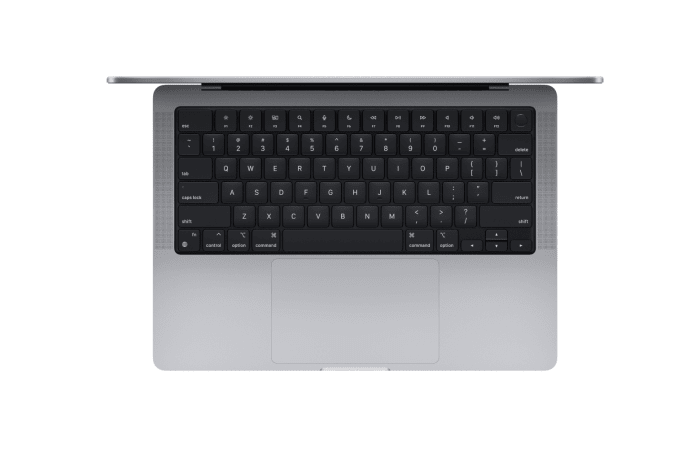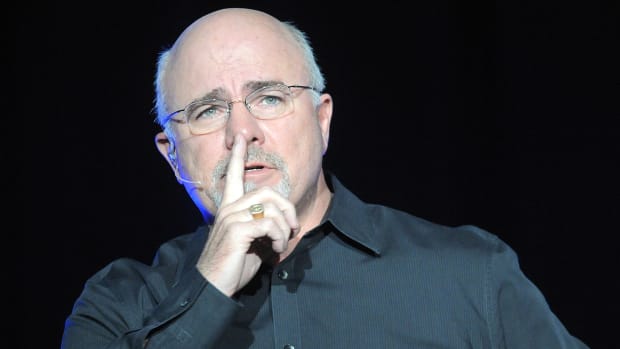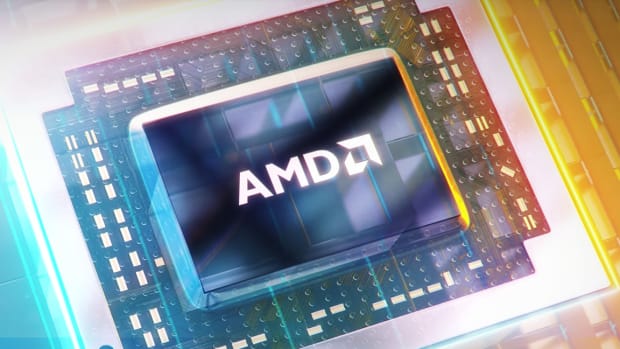Shopping for a new computer requires reading through and dealing with a lot of jargon. From various types of processors to knowing the difference between memory and storage — there's a lot of information. But the process doesn't have to be intimidating. Arguably, we've never had so many worthwhile options for a laptop or desktop.
As you begin researching your next big purchase, let us help guide you. Below you'll not only find some recommendations for laptops, Chromebooks, and gaming PCs, but you'll also find some advice on what to look for. We start with a few tips on what to keep in mind when you're computer shopping and finish with a few of our favorite product recommendations.
What To Look Out For When Computer Shopping
Future-proof your investment
There are many factors you should take into account when looking for a computer. This computer should last you several years (or longer), so don't only look at how you use a computer right now, but also what you may end up needing it for in the future. By future-proofing your investment, you'll save money and keep headaches to a minimum.
Processor power
Look at the processor that's included in your build and Google the model number. For example, if the processor is an i7-1165G7, look it up to see how old it is. I can tell you just by looking at the number that it's an 11th Gen processor, so it'll support Windows 11 and all of the security features it requires. But, you don't want to find a good deal on a computer only to later find out it's using an older processor that won't let you install or upgrade to Windows 11.
If you're shopping for a Mac, Apple (AAPL) is in the middle of moving away from Intel (INTC) processors and over to its own Apple Silicon processors. Apple will support its Intel models well into the future, but I recommend getting a Mac with Apple's M1 chips. We're already starting to see some features in software updates that are limited to Apple Silicon processors, and that trend is likely to continue with each major update.
Memory & storage
For both Windows and Mac computers, you'll want something with at least 8GB of memory or RAM. If you're doing a lot of video editing, photo editing, and multitasking then you'll want to consider doubling the memory to 16GB.
As for storage — I'd shy away from a computer with 128GB of storage or less. The exception to that rule is for Chromebooks, simply because most of your files will be automatically synced to your Google Drive account and not take up space on the device.
It's surprising how fast a hard drive fills up, so either have a plan for offloading extra files and folders to a cloud storage provider like iCloud, Dropbox, OneDrive, or get a hard drive that's bigger than you think you'll need. Remember, with the exception of gaming computers and some laptops, you're stuck with the specifications of the device you buy — there isn't an option to add more storage or memory yourself.
Maven Media Brands, LLC and respective content providers to this website may receive compensation for some links to products and services on this website.
Our Top Picks
Microsoft Surface Pro 8 ($899; microsoft.com)
Dell XPS 13 ($1,599; bestbuy.com)
Apple MacBook Air ($999.99; bestbuy.com)
Apple MacBook Pro ($1,999; bestbuy.com)
Acer Chromebook Spin 713 ($699; bestbuy.com)
Lenovo Chromebook Duet ($250; bestbuy.com)
NZXT Starter Plus Gaming PC ($1,349; nzxt.com)
Asus ROG Strix G15 ($1,516; amazon.com)
Prices are accurate and items are in stock at the time of publishing.